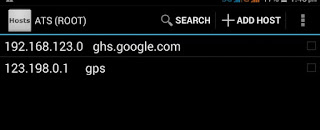About Hosts Editor
** FOR ROOTED DEVICES ONLY ***
Hosts manager application helping developers willing to modify their /etc/hosts (/system/etc/hosts) file easily.
This could be very useful if you need to test your app on a specific server via its IP.
Apps having root access are critical and their sources should be available.
This app is 100% free and the source code is available on GitHub!
FEATURES:
* Best Hosts Editor app on the Play Store
* Blazing fast
* Holo theme
* Android 2.2 and above
* Free and Open Source!
* Support symlinks
* No ads
* Compatible IPv6
For unroot devices : Please try these steps for unrooted devices.
Try to signing with active google account.
Clear the data cache of the app
Restart your android.
Reset your android phone
For Rooted :
Download and install hosts editor apk. Click here to download it.
- Download and open Hosts Editor Apk.
- After open , it will ask for root permission , click on allow.
- Now , it will show you two hosts.
- Select both of the hosts and deleted them.
- After deleted , it will show as same as the below picture.
- Now , restart your android phone and open play store , you have solved the problem.
Congratulation friends , you have successfully solved your Google Play error. This is become because of the use of the third party app like freedom. So friends , there are also many method to solve this kind of problem , but this is the best and easiest method among all , if you have any another problem , comment below or directly contact me by filling the below contact form ( Name , E - Mail and Your Message ) please provide the real email so that we can contact easily , Thankyou friends hope you all liked this post , for now , bye bye friends , meet you in another post.